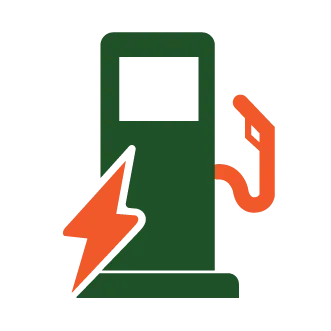Sphero Mini (Red) App Supported Programmable Robot Ball
FREE
SHIPPING
SHIPPING






Sphero Mini (Red) App Supported Programmable Robot Ball
Brand Sphero Mini Seller : Tecnotoys
Uyarı
Tecnotoys Mağazamızın maksimum sepet ağırlığı limitini aştınız.
8.825,32 TL
Excluding Taxes: 7.354,43 TL
×
Size Table
| Body | Chest (cm) | Waist (cm) | Basin (cm) |
|---|---|---|---|
| 34 | 82 | 62 | 90 |
| 36 | 86 | 66 | 94 |
| 38 | 90 | 70 | 98 |
| 40 | 94 | 74 | 102 |
| 42 | 98 | 78 | 106 |
| 44 | 102 | 82 | 110 |
| Body | Chest (cm) | Waist (cm) | Basin (cm) |
| XS | 82 | 62 | 90 |
| S | 86 | 66 | 94 |
| M | 90 | 70 | 98 |
| L | 94 | 74 | 102 |
| XL | 98 | 78 | 106 |
| XXL | 102 | 82 | 110 |
| Body | Waist (cm) | Basin (cm) |
|---|---|---|
| 34 | 62 | 90 |
| 36 | 66 | 64 |
| 38 | 70 | 98 |
| 40 | 74 | 102 |
| 42 | 78 | 106 |
| 44 | 82 | 110 |
| 1 | 2 | 3 |
|---|---|---|
| 16,5 | 17,5 | 18,5 |
| Body | Foot Size (cm) |
|---|---|
| 35 | 22,35 |
| 36 | 22,99 |
| 37 | 23,63 |
| 38 | 24,27 |
| 39 | 24,9 |
| 40 | 25,54 |
| 41 | 26,18 |
| 42 | 26,82 |
| EU | INTERNATIONAL | ENGLAND | ITALY | FRANCE | USA |
|---|---|---|---|---|---|
| 34 | XS | 6 | 40 | 36 | 4 |
| 36 | S | 8 | 42 | 38 | 6 |
| 38 | M | 10 | 44 | 40 | 8 |
| 40 | L | 12 | 46 | 42 | 10 |
| 42 | XL | 14 | 48 | 44 | 12 |
| 44 | XXL | 16 | 50 | 46 | 14 |
| EUROPE | ENGLAND | ITALY | USA |
|---|---|---|---|
| 35 | 2 | 35 | 4,5 |
| 36 | 2 | 36 | 5,5 |
| 37 | 3 | 37 | 6,5 |
| 38 | 4 | 38 | 7,5 |
| 39 | 5 | 39 | 8,5 |
| 40 | 6 | 40 | 9,5 |

How to measure size?
Measurement Guide
1.Chest
Measure by placing the tape measure at the widest point of the chest, close to your childs armpit.
2.Waist
Measure from the point shown on the right.
3.Basin
Measure by placing the tape measure at the widest part of the hip.
4.Body Size
With bare feet, on a flat surface, measure your childs height from the floor to the top of the head.You must measure r. Keep the tape measure flat when measuring your width measurements; You should be careful not to slide it so that it is parallel to the ground. While taking the measurement, your child should relax, not hold his breath and inflate his chest.
Contribute to reducing Co2 emissions by purchasing this product!
Estimated Delivery: Within 9 days
 Become a Seller/Service Provider
Become a Seller/Service Provider
 Solution Center
Solution Center
 0850 309 51 23
0850 309 51 23
.png)