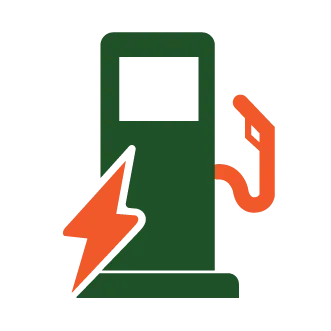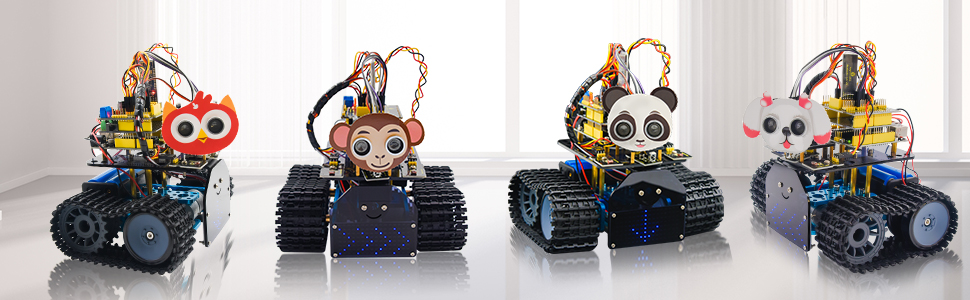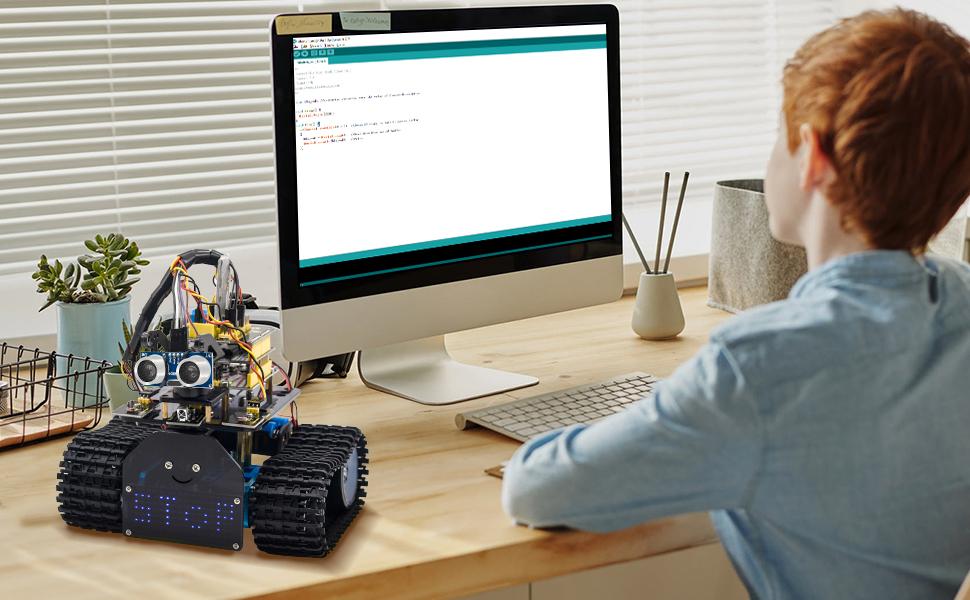KEYESTUDIO Mini Tank Robot V2 Smart Car Kit for Arduino, IR Infrared and App Remote Control (iOS and Android), Light and Ultrasonic Follow, 8X16 LED Panel, Ultrasonic Obstacle Avoidance 
For kids with a basic programming foundation or electronics enthusiasts, advanced students, and Arduino engineering enthusiasts, this is a good tool for learning and exploration.
It consists of a control board, two motors, two parts, a photocell sensor, an ultrasonic module, an infrared receiver module, a 8*16 LED panel and a Bluetooth module etc. Contains.
This kit does not include batteries, you need to bring your own 2 18650 batteries.
The KEYESTUDIO Building Smart Robotics Tank Car Starter Kit is a small, inexpensive robot platform that provides the basic tools you need to try robotics and arduino-based programming.
Before you start any project you should get your Arduino talking to your computer. This allows you to write and compile code to run the Arduino and provide a way for your Arduino to work with your computer.
Children without programming experience may need guidance from parents. If you do not have Arduino programming experience and cannot decide whether the product is suitable for you, you can preview the Wiki online tutorial by searching the keywords "Keyestudio Ks0428" in Google Browsers.


Detailed training
No soldering
All parts are well packaged and named
Self-operated, you can also control it via IR remote control and BLE App (supports Android and iOS)
About Entertainment and Creativity 8x16 LED Panel
You can create facial expressions, patterns or other interesting images yourself with the KEYESTUDIO 8*16 LED light board that comes with 128 LEDs. The data from the microprocessor (arduino) communicates with the AiP1640 via a two-wire bus interface to control the 128 LEDs on the module, which produces the patterns you need in the dot matrix. To make wiring easier, we also provide HX-2.54 4Pin wiring.
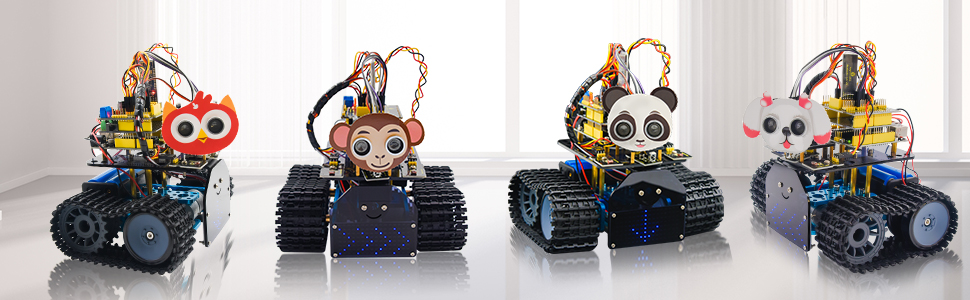
Interesting Animal Avatar
Interesting animal avatars make the robot one of a kind and a very interesting tool for learning or teaching code and programming.

Bluetooth Control Robot
These Robotics Tool Kits include a HM-10 BLE-4.0 module, which supports iOS system and Android system. We have provided a BT Controller App that can be installed on your Android or iOS Phone and start transferring data. The application on the mobile device connects to the BLE network, and then pressing a button on the application's screen sends the corresponding command to the Arduino over the network. The user can use various commands such as go forward, go back, stop going left, go right, tilt azimuth control and control other functions. Note: 1. When connecting to the Bluetooth Module, you must allow the application to access "Location" in the Settings of your Mobile Phone. 2.Remove the Bluetooth module before uploading the test code, otherwise you will not be able to upload the code.
It has great features like light tracking, ultrasonic sensors, and can also be controlled using an IR remote or a mobile phone.
 |  |  |  |
|---|
Light Tracking Robot We combine photoresistor module and motor driving to create a light-following robot! You only need to use 2 photoresistor modules to detect the light intensity on both sides of the robot. Read the analog value to rotate the 2 motors, thus making the tank robot work. Upload the code to keyestudio V4.0 development board, place the DIP switch on the right end and turn it on, the smart robot will follow the light to move. | Ultrasonic Tracking Tank We can use the ultrasonic sensor to detect the distance between the robot car and the obstacles in front. Control the rotation of the motor with the measured data, thus controlling the movement of the robot car. Place the obstacle (preferably flat surface) in front of the robot at a suitable distance, the robot will move with the obstacles. The 8x16 LED matrix panel will light up and display the animated icon. | Robot Avoiding Obstacles The Obstacle Avoiding Robot is a smart device that can automatically detect obstacles in front of it and avoid them by turning around. The basic principle behind the operation of an ultrasonic sensor is to note the time it takes for the sensor to transmit ultrasonic rays and receive ultrasonic rays after they hit the surface. The 8x16 LED matrix panel will light up and display the animated icon. | Infrared Remote Control You can also use the infrared remote control to steer your own mini tank robot, compared to mobile app control, it is easier to use. 8X16 LED panel shows the movement status of the cabin in the form of an arrow or text. Turn Left I'm Turning Right I'm Going Forward Turning Back I'm Turning Left in a Circle I'm Turning Right in a Circle |
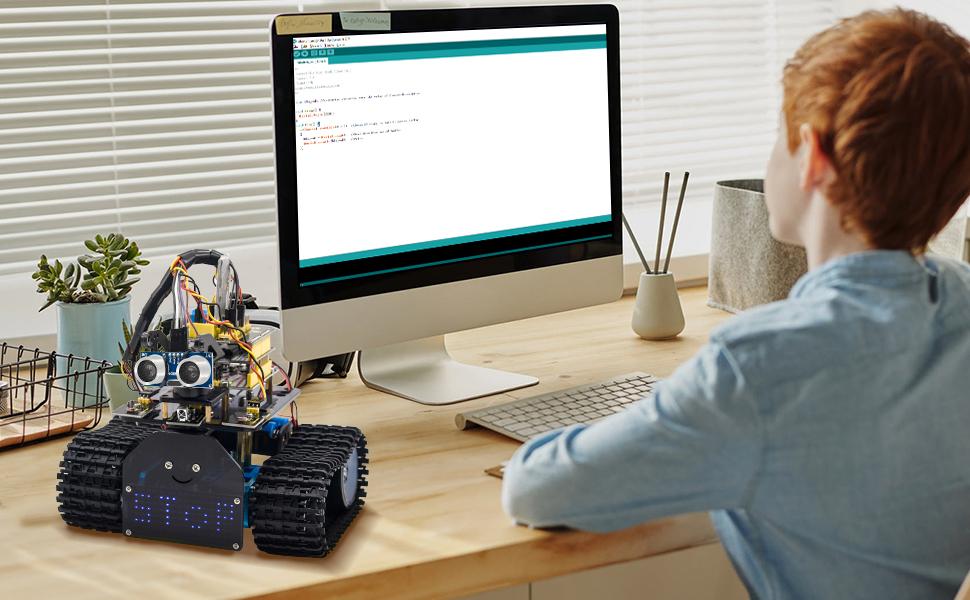
All Tracks Named and Organized
Based on customer's kind comments and suggestions, we put a small label with small components on the bag, so you can find them easily.
This Mini tank robot is actually a tracked vehicle with two drives.
Mainly based on Keyestudio R3 control board, L298P driver protection, sensor V5 protection and metal robot frame; You do not need to use a welding tool to easily assemble and connect.
By following the detailed tutorials we provide, you can let it listen to your commands and interact with the real world.
This product Sent by the seller Tecnotoys.
The price of the product you have examined is determined by the seller.
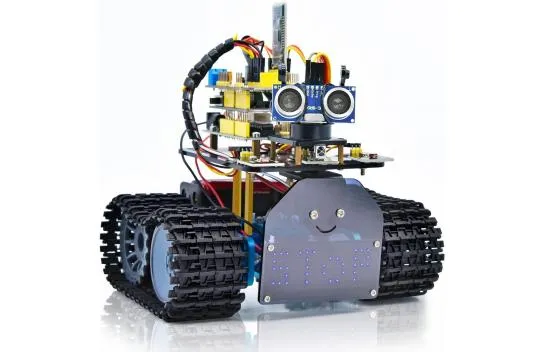

 Become a Seller/Service Provider
Become a Seller/Service Provider
 Solution Center
Solution Center
 0850 309 51 23
0850 309 51 23
.png)